價格:免費
更新日期:2019-06-18
檔案大小:40.1 MB
目前版本:2.0.0
版本需求:需要 iOS 10.0 或以上版本。與 iPhone、iPad 及 iPod touch 相容。
支援語言:英語

NBS Mobile app - easy and convenient access for you to bank while you’re on the go.
Log-in to our secure Mobile App to:
* Sign in quickly with a four digit PIN
* Check account balances
* View transactions
* Transfer between your NBS accounts
* Pay existing Bill Payees
* Make one-off payments to a New Zealand bank account
* Create a New Payee
* Create an Automatic Payment using an existing Bill Payee
IMPORTANT: By downloading and completing the setup of NBS Mobile app you agree to NBS Electronic Banking Terms & Conditions forming part of NBS General Terms & Conditions available at www.nbs.co.nz.
How it works:
If you are an existing NBS Internet Banking customer then;

1. Download the NBS Mobile app;
2. Call into your nearest NBS Branch or phone 0800 101 700 to ensure all ID held on file, is current.
3. You are good to go!
If you are not a NBS Internet Banking customer or you know your ID is not current, call into your local Branch or phone us on 0800 101 700. Acceptable forms of ID are detailed below:
Photographic (Current and original)
* New Zealand Driver Licence
* New Zealand or Overseas Passport
* New Zealand Firearms Licence
Non Photographic (Current and original)
* New Zealand Birth Certificate or Certificate of New Zealand Citizenship
* An embossed Debit Card or Credit Card issued by a registered New Zealand bank
* A government agency issued card i.e. SuperGold Card
Address Verification (Less than three months old)
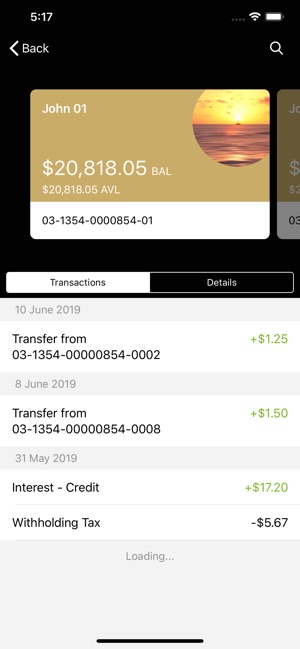
* A recent statement from any New Zealand bank. Must be on Bank Letterhead
* A utility bill such as power, gas, water, telephone or internet service provider
* Any official insurance policy that includes a name and address
Security
The NBS Mobile App is every bit as secure as NBS Internet Banking. You can choose your own four digit PIN to access the NBS Mobile App and if you lose your mobile device, access can be disabled by your local Branch.
Things you should know
NBS Mobile App is only available for NBS customers registered with NBS Internet Banking and using an appropriate Mobile device.
NBS recommends you always adhere to manufacturers software and support to ensure your mobile devices are covered by the latest software and security updates. If you are connecting via Wi-Fi a trusted network is recommended.
Downloading the NBS Mobile App is FREE, however internet data charges may be incurred through your mobile service provider.
All information submitted by you during the setup and use of NBS Mobile App will be retained by NBS and used in accordance with our Privacy obligations set out in NBS General Terms & Conditions.
NBS reserves the right to modify or withdraw this service at any time. Access is subject to availability and maintenance.
About NBS
A local, independent and mutually owned Building Society. You’ll find us in eight locations throughout Nelson, Tasman, Buller, West Coast, Golden Bay and Mid Canterbury. NBS - New Zealand’s Oldest Building Society, building lifestyles, dreams and a sense of local pride since 1862.
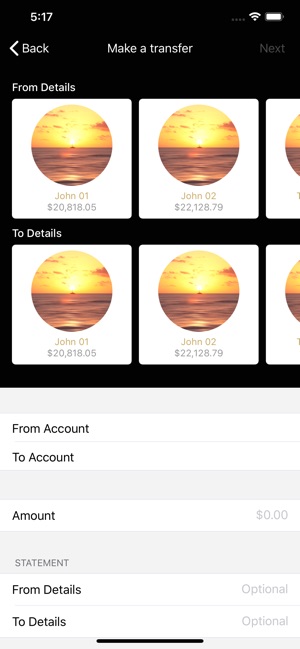
Need help?
Phone us on 0800 101 700 between 9.00am to 4.30pm business days, call into your local Branch or visit www.nbs.co.nz.
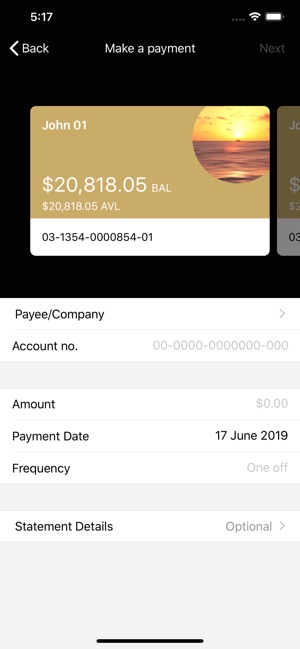
支援平台:iPhone, iPad
